If you do not see Core Curriculum Assessment in your Canvas course home page, follow the video or written instructions on this page.
Video Instructions
Written Instructions
From your Canvas course home page:- Select Settings.
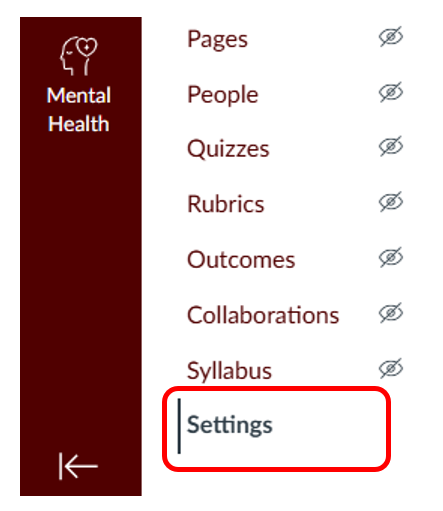
- Select the Navigation tab.
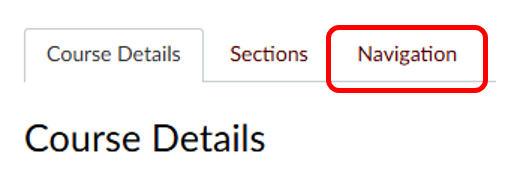
- Select the kebab menu (three vertical dots) next to Core Curriculum Assessment and select Enable.
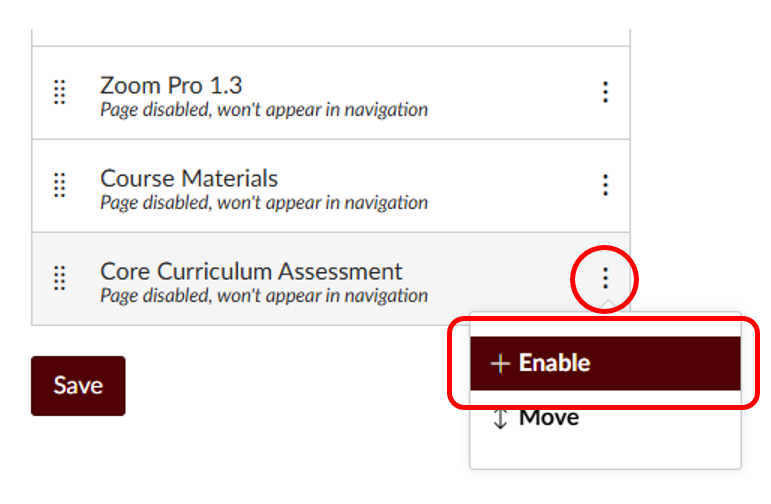
- Select Save at the bottom of the page.

